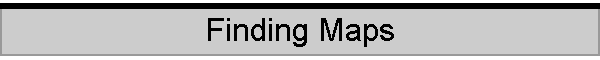
|
|
|
|
Melbourne on CD, Sydney on CD, Central Coast on CD There are many ways to find and display a map location on the screen:
A search method is selected from the toolbar or from a drop down menu. For example, when finding a street address, a dialogue box is displayed: As you enter each character into the Select Address box, all streets matching the characters
entered are displayed, so usually there is no need to enter the full name before being able to select the desired street from the street name and/or locality list box. Finding a suburb or locality is similar: One of the most useful features is the Community Services index: You can find a location using geographic coordinates: Just enter the coordinates in whatever format you like, and select which scale map you wish to have displayed. The Online Help in our Technical pages shows you the full details of operation for Melbourne on CD. |
|
Send mail to [email protected] with
questions or comments about this web site.
|