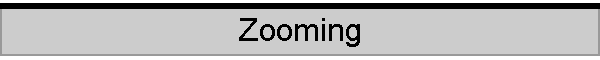
|
|
|
|
Melbourne on CD, Sydney on CD, Central Coast on CD When you first open any of the Melbourne / Sydney / Central Coast on CD maps, it will be displayed at "100% Zoom level". What does that mean? Each pixel of the bitmapped image is displayed in one screen pixel. Huh? OK, it really means that a section of a map would look like this on the screen you're currently using: From this view you can zoom in to make the details on the map appear larger on your screen display. Zooming in one level will make it look like this: Zooming right in would look like this: Very handy for showing somebody five desks away how to spell a street name. Zooming out one step from the 100% zoom level shown in the first screen segment gives a display like: The final zoom out step gives a display like: which, let's face it, is not particularly useful, except for quickly panning around, identifying major features or defining an area to be printed. Don't confuse zooming with map scales; the next higher scale map from where we started is a sectional key map, a section of which looks like: A lot less detail, but you can read the names of the major roads. You can zoom in and out on maps at any scale from key map to city centre, special purpose maps and touring maps. The Online Help in our Technical pages shows you the full details of operation for Melbourne on CD. |
|
Send mail to [email protected] with
questions or comments about this web site.
|